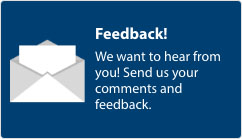Attention A T users. To access the menus on this page please perform the following steps.
1. Please switch auto forms mode to off.
2. Hit enter to expand a main menu option (Health, Benefits, etc).
3. To enter and activate the submenu links, hit the down arrow.
You will now be able to tab or arrow up or down through the submenu options to access/activate the submenu links.
Locator
Contact
Search
FAQs

All of the resources are completely free. You can access them online, on your own schedule.
All of the resources are based on proven, evidence-based mental health practices. VA and DoD worked with Veterans around the country and from all military branches to ensure these resources are relevant for all who have experienced and overcome the same challenges. All of the resources feature stories and guidance from real Veterans who have been in similar situations.
Certificates of completion are not available. Because the resources are free and don’t log any of your personal information, you can use them completely confidentially and anonymously. However, this also means that they do not record your identity or your progress. To preserve that anonymity, we cannot offer certificates.
You can use these resources on your own, but you may experience added benefits if you use them together with in-person therapy. They are not intended to be used in a crisis situation. If you feel you are in crisis, please contact the Veterans Crisis Line: Dial 988 then Press 1.
- A laptop, desktop, computer or mobile device.
- Speakers are recommended, but transcripts and closed captioning are provided for those without these items and for the hearing impaired.
- Headphones are optional.
- A microphone is not needed.
- Web Browsers:
For best results it is recommended to update your browser to the latest version.
- Plug-ins:
- Adobe Acrobat or compatible PDF reader.
- JAWS screen reader (If you use assistive technology.)
- Note Courses use embedded Youtube videos. You must make sure your internet provider does not block Youtube.
- Web Monitor:
The minimum screen resolution is 1024 x 768. If you use a lower resolution than the minimum requirement, you may notice that the course is cut-off.
- Browser Settings:
- Enable JavaScript to properly run this course.
- Enable Cookies so you can save information, as well as your progress in the course.
- Delete Browser Cookies if you have finished a session on a public computer or have completed the course.
- Turn off Pop-up blocker as pop-ups are used throughout the course to present additional information.
- Turn Off Compatibility View:
- Open Internet Explorer, click Tools > Compatibility View Settings.
- Ensure va.gov is NOT listed in the Websites you've added to Compatibility View box.
- Make sure "Display intranet sites in Compatibility View" field is NOT checked.
- Click the Close button.
The resources are entirely online and are free and confidential, with no registration required. You do not have to log in or share any personal information. Simply click the “Start the Course” on the homepage to get started.
No, all of the resources are completely confidential and anonymous, so you do not have to share any identifying information, and none is recorded by VA.
While these resources were designed based on the experiences of Veterans and Service Members, they can be helpful for anyone who is looking for help learning problem-solving skills, managing anger, or dealing with parenting issues. The resources may be specifically helpful for the caregivers or loved ones of Veterans.
The resources are self-paced and can be completed on your own schedule, and in the privacy of your home. Once you begin a course, you will be able to pause it and pick up where you left off. Some courses will take several weeks to complete as you will be required to come back and learn new skills each week.
- You can bookmark any of the courses when using your mobile device, follow the instructions on bookmarking page to learn how: Add a Shortcut Icon - Veteran Training (va.gov)
- The VA has developed companion apps for many of the courses on this site. You can view can comprehensive list of android and apple apps here: VA App Store | VA Mobile
The Spread the Word page contains fact sheets, posters and other printed information.
If you have questions, please contact us by using the Feedback page.